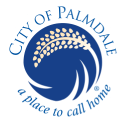The City is providing mapping tools to empower members of the public to draw and submit their own proposed district maps.
Mapping Tools
Paper Participation Kit
Printable PDF maps for those without internet access or who prefer paper.
-
- Printable Map w/ Population Numbers (English)
- Printable Map w/ Population Numbers (Spanish)
- Alternatively, submit any form of hand-drawn map that identifies street names
Online Mapping Tool: DRA 2020
DRA 2020 User Guide (Updated 12/2/2021)
Palmdale’s Mapping Template
How to Use DRA: Getting Started
- This tool requires a computer with internet access. DRA is not supported for use on mobile devices.
- The first step is to create an account on the DRA site. A user account is needed to create and submit district maps.
- Once you are logged in, you can access Palmdale’s Mapping Template. On the Template page, click the paintbrush icon to “Make an editable copy of this map.” This opens a blank map of city precincts that you can assign to districts.
- To submit your map, send an email with a link to your map to redistrict2021@cityofpalmdale.org. You can use the Share button at the top of the map page to generate a link to your map. If you do not email your map, it will not be entered into the public record for consideration.
How to Submit Maps
You can submit your map electronically, by mail, or in person.
Email: redistrict2021@cityofpalmdale.org
Submit by Mail or Drop Off in Person:
City Clerk’s Office
Attn: Redistricting
38300 Sierra Highway Suite C
Palmdale, CA 93550
All submissions are part of the public record and will be posted in their entirety to the Draft Maps page.